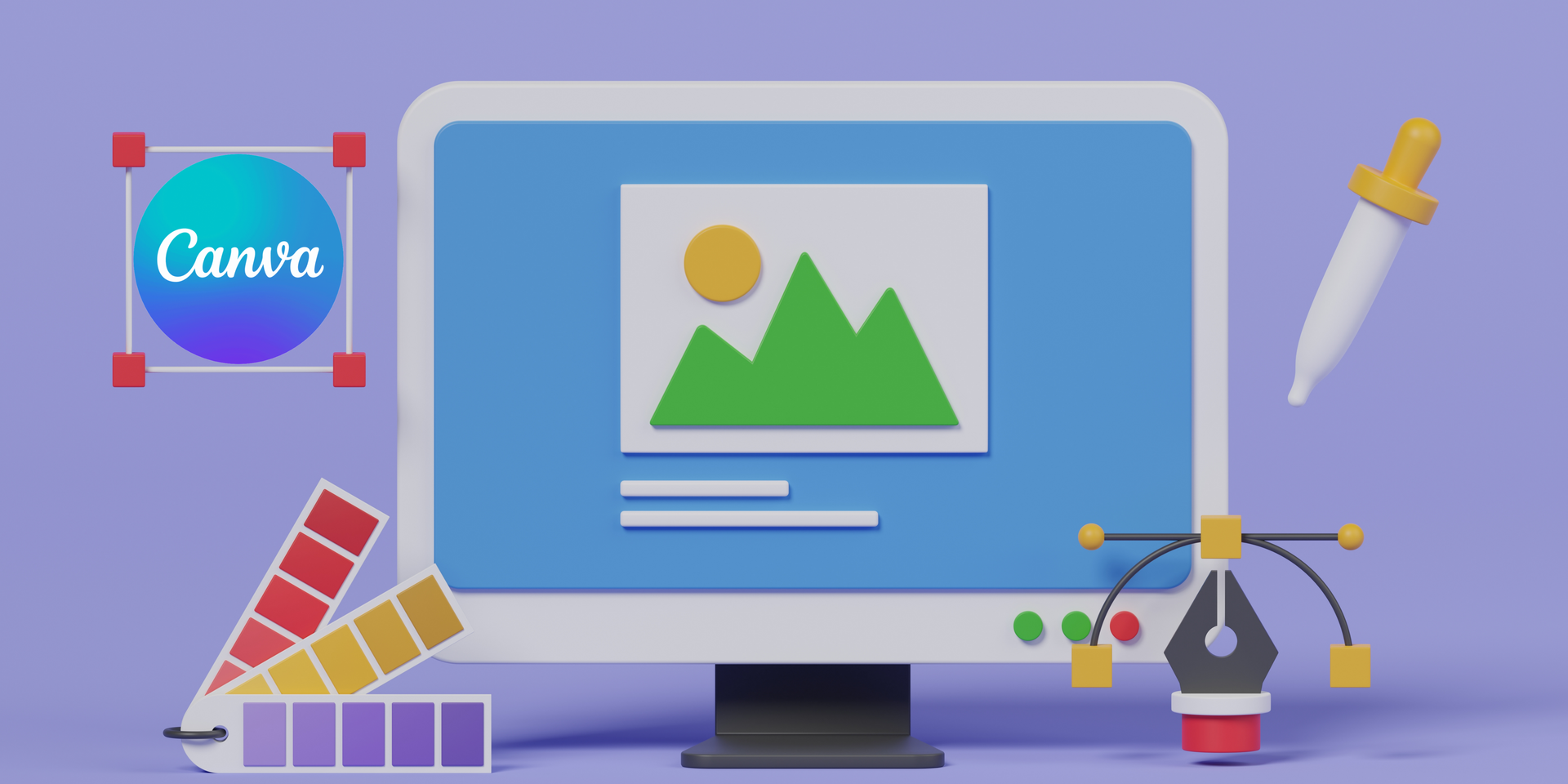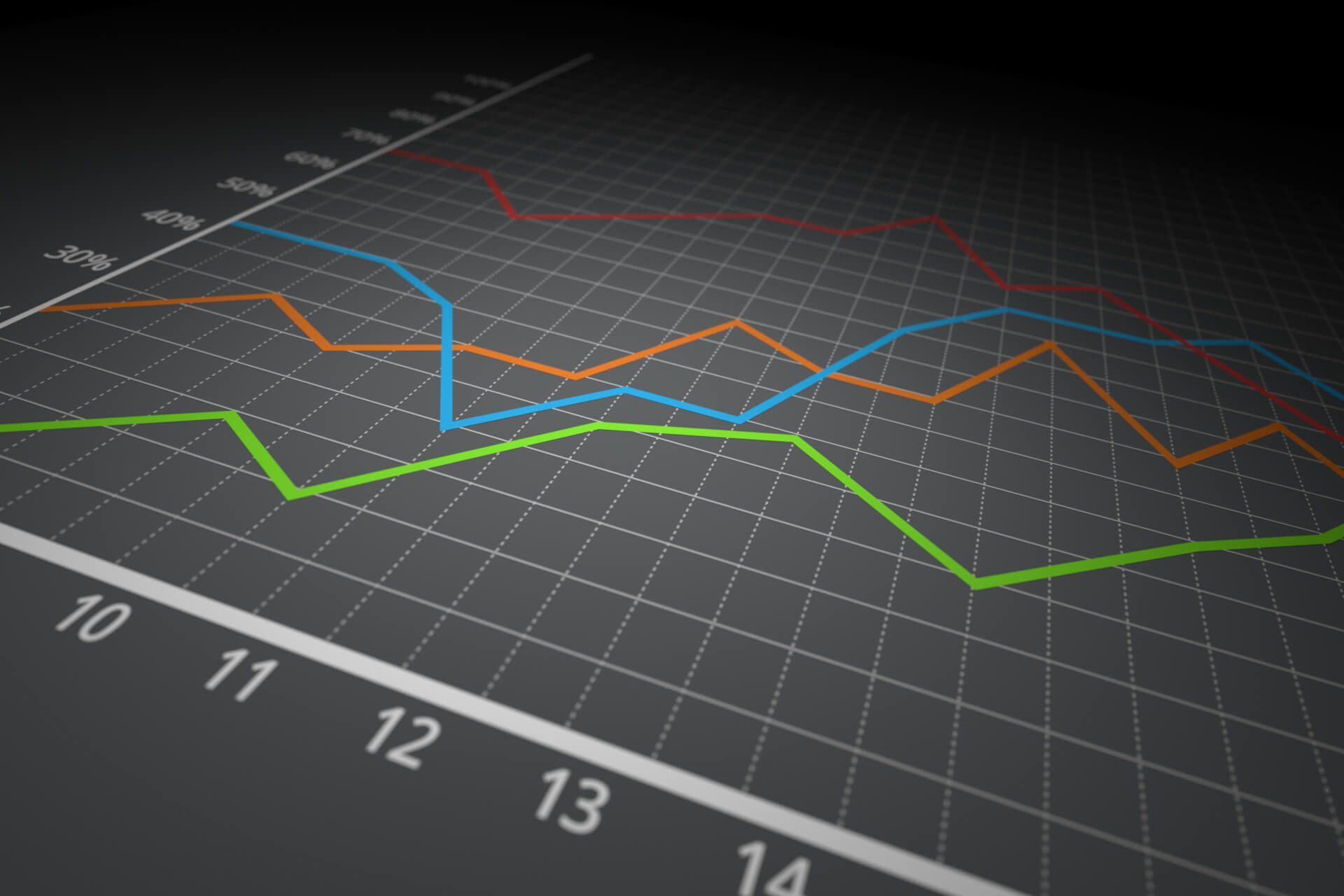Using Canva for your Business: Tips and Tricks
Tips and Tricks for Canva
In the modern world, where everything is digital, a company's ability to succeed depends on its ability y to maintain a strong online presence. And as social media platforms have grown in popularity, visual content has emerged as a potent tool for connecting and engaging with clients.
This is where Canva comes in; a graphic design tool that makes it simple for companies of all sizes to produce top-notch visual material. The advantages of using Canva for your company will be covered in this article, along with some advice on how to utilize this adaptable tool to its full potential.
What is Canva?
Canva is a graphic design platform that allows users to create a variety of visual content, including social media graphics, presentations, flyers, and more.
It is really easy to use, which makes it something different for people since it can be helpful for any kind of business that needs to have a good presence online.
Canva has simple drag-and-drop interface and wide selection of templates, graphics, and fonts, anyone can make designs that seem professional without having any prior design knowledge.

Benefits of using Canva for your business
Saves time and money:
Canva's templates and drag-and-drop interface make it easy to create professional-looking designs quickly, without the need for expensive design software or a professional graphic designer.
Consistency:
With the ability to save brand colors, fonts, and logos, Canva enables you to build a consistent visual identity for your business.
Versatility:
Canva may be used to produce a wide range of visual content, including presentations, printed materials, and graphics for social media.
Collaboration:
Canva makes it simple for teams to work remotely by allowing several users to work together on a design.
Tips and tricks for using Canva
- Customize templates:
Although Canva has a large selection of templates, it's crucial to change them so that they reflect your brand and message.
- Use your brand's colors and fonts in all of your designs:
Consistency is important when it comes to branding, so use your brand's colors and fonts in all of your designs.
- Keep it simple:
Don't overload your designs with too much text or graphics. Keep things straightforward and message centered.
- Use high-quality photos:
Use high-quality photographs to draw the viewer's eye to your designs and make them stand out.
- Use Canva's design elements:
Canva offers a large variety of design elements, such as shapes, icons, and illustrations, to add interest to your designs.
Creating a visual content strategy with Canva
To make the most of Canva, it's important to have a visual content strategy in place. This includes deciding on your brand messaging, target market, and a plan for the kinds of visual material you want to produce.
With Canva, you can create a variety of visual content, including social media graphics, blog post images, infographics, and more, to engage and connect with your audience.
Conclusion
In conclusion, Canva is a versatile and user-friendly platform that offers businesses of any size the ability to create professional-looking visual content quickly and easily.
By customizing templates, using brand colors and fonts, keeping designs simple, using high-quality images, and incorporating Canva's design elements, businesses can create a consistent visual identity and engage with their audience. So, what are you waiting for? Start using Canva for your business today.
Sources:
canva.com/solutions/
canva.com/help/licenses-copyright-legal-commercial-use/